Error installing MySql in windows XP SP2
Error message saying that MySql cannot start (Error: 0)
How to unintall MySql, Problem uninstall and install and changing defalt drive and configure MySql.
Configure defalt drive is follow these step
You can just take the following three steps :
- Click on start->All Programs->MySql Server (4.1) ->MySql Server Instance Config Wizard. Click next then click on Remove Instance. choose remove and Execute.
- Now uninstall MySql Server using the Add/Remove Software in the windows in control panel.
- After this has been uninstalled, you must manually delete the folder where it was installed Usually In my case it was installed in: C:\Program Files\MySQL. 5)
When this folder has been deleted you can reinstall without restarting and this time you will no longer get the error.
How to Install and Make or change default drive :
You can configure the defauld drive here
Defauld drive of MySql can be can change with the following step :
- Better choose Custom.
- Click or press Change.
- Type Folder Name.
You can Configure or Changing defalt drive

Have a nice day :)













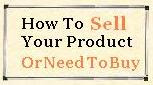
No comments:
Post a Comment